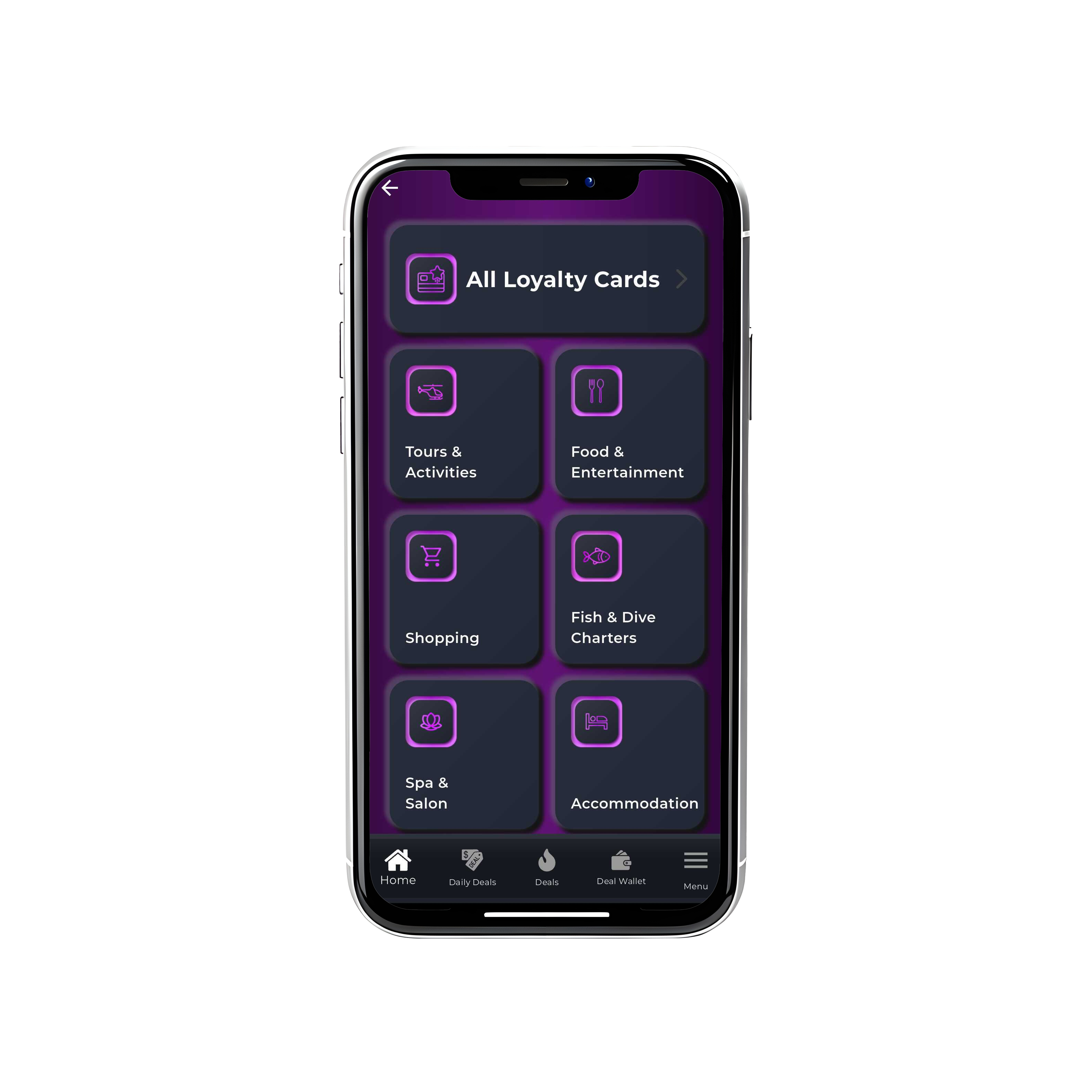To confirm your Loyalty Card is active and properly listed:
1. Download the WhitDeals App:
- Visit the Google Play Store or App Store to download and install the app.
2. Create an Account:
- Sign up with a new account or log in to your existing account.
3. Explore Loyalty Cards:
- Open the app and navigate to the "Loyalty Card" section.
- Verify that your Loyalty Card is visible and scheduled to start at the correct time.