Plans
1. Visit the Website
- Open your browser and go to https://whitdeals.com.au/
2. Navigate to the Pricing Section

- At the top of the homepage, click on the Pricing button.
- You will be redirected to the Plan Summary page, where all available plans are listed.
3. Compare All Features
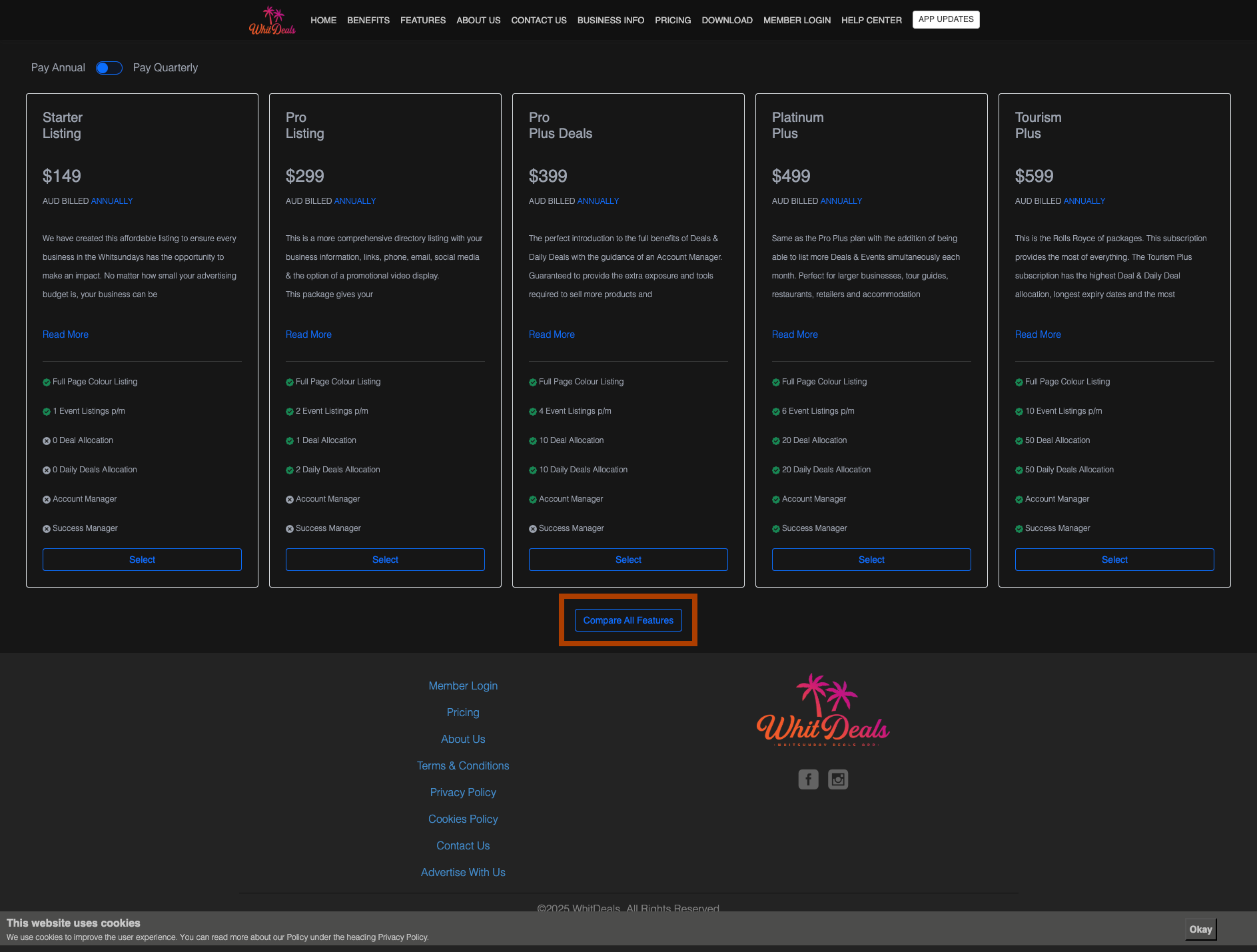
- Scroll down to the bottom of the Plan Summary page.
- Click on the Compare All Features button.
- You will be redirected to a new page where you can see a detailed comparison of all the plans' features.
4. Review the Plan Comparison
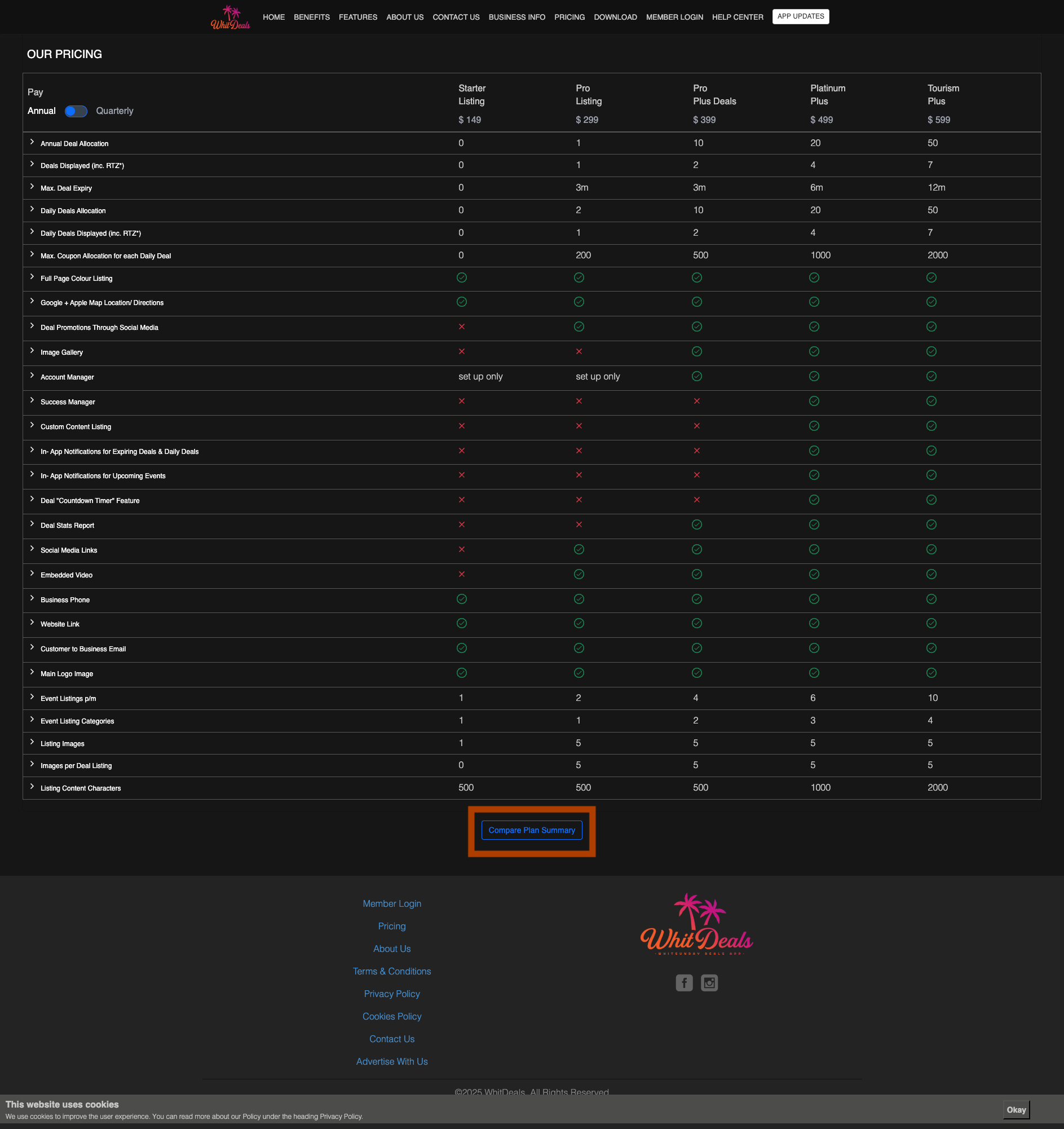
- Carefully review the features of each plan.
- At the bottom of this comparison page, click on the Compare Plan Summary button.
- You will be redirected back to the Plan Summary page.
5. Select the Best Plan
- On the Plan Summary page, review the plans once again.
- Click on the Select Plan button corresponding to the plan that best matches your needs.
Additional Tips:
- Ensure you compare all features to pick the most suitable plan.
- Contact WhitDeals support if you need more information about specific plan features.